Mangatude was designed to not only allow you to connect up with other manga and anime fans but to also help you trade manga, anime and other related merchandise you no longer want for ones that you do. Check back frequently as we are adding new features all the time.
Just click on the join link (either above or here) and fill out our registration form. All we need from you is your name, the nickname you would like to be known as on Mangatude (i.e. MangaLover, etc.), a password, and your address. Don't worry about privacy - we do not sell your email or address to anyone. (See our privacy policy for more information.) Your address is only revealed to a fellow trader once you approve a trade.
First things first - go to the myPage link and start adding to your account. Once you are in the myPage area you can upload trades, upload an avatar, edit your profile, add to your wish list, rate fellow members, friend other members and so on.
Two ways - you can either click on the friend link within a trading conversation or use the "add friend" link on that members's profile page. Once that is done, they will receive a notice in their friends area where they can approve or reject you. Once they approve, then both of you will appear in each other's friends page. To remove a friend from your list just click the "remove from your friends list" next to their name.
Just click the delete link next to the conversation.
Go to the search bar located to the right of our logo. From there you have several options. You can do a straight search by title. You can search by member name to see what particular items a specific trader is offering. You can also search the wish lists to see who may be interested in an item you are offering up for trade. Finally - not sure what you're in the mood for? Then, search by genre or type (located on our home page).
Included in the detail of each trade item is a link - "Offer a trade for this item." You will then have two options - the ability to offer up in trade something you already have listed on the website (you can also offer multiple items) and send a short message along with it - or - the ability to just send a short message. You do not have to have your item(s) listed on the website in order to offer a trade. It's that simple! The owner of item will receive a message letting him or her know that an offer has been made.
In the trading conversation there will be a button "accept this trade" under the messaging area. When you are ready to accept the trade just hit that button and it's done!
You are not obligated to trade with anyone. If an offer is not acceptable to you a simple "thanks, but no thanks"
is all you need to offer up. However, if you choose not to trade with someone because thier behavior is inappropriate
then contact us at 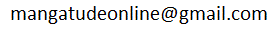 and we will look into the matter.
and we will look into the matter.
If you are concerned about giving out your mailing address when you complete a trade, you can use a
work address (or parent's work address) or a P.O. Box. If you come across another member whose behavior
is in any way threatening or inappropriate then contact us at 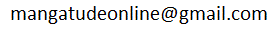 and we
will look into the matter and take swift action.
and we
will look into the matter and take swift action.
The Mangatude encyclopedia was created in order to have a running database of manga, anime, CDs, etc. This encyclopedia is always a work in progress. As a member of Mangatude you are able to add and edit entries. And don't just stop at traditional releases - Dojinshi and other items are welcomes as well.! Please check to make sure your entry does not already exist before adding to the encyclopedia. You can also use this encyclopedia to quickly populate your wish list, upcoming list, or trade offerings.
Visit my profile page - mangatude and leave a message!